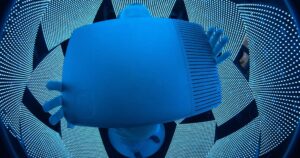Creator Spotlights
Profile: Shan Lu Photography

Shan Lu is a portrait photographer working in Seattle, Washington, where she seats around 200 clients per year.

Apple featured her Seagull Flying Over Golden Gate Bridge in their “Shot on iPhone” worldwide ad campaign.
When multiple award-winning Shan Lu started her professional career in portrait photography, she had apparently everything she needed: an MFA and years of photojournalism experience in San Francisco, an armload of accumulated equipment, and a talent for framing her subjects in their best light. The one thing she didn’t expect to need, however, was a degree in computer science.
With each new project came the less-glamorous tasks of reviewing, picking selects, retouching, color-correcting, sending files out, and of course maintaining a portfolio to show prospective clients. As her studio workload grew, keeping tabs on every shot and version quickly became overwhelming, not to mention making sure everything was securely backed up. Fortunately, she also had a willing storage admin in her husband, Chris (who happens to have a CS degree).
Chris set up an archiving solution using a SOHO NAS server on their home network, with multiple hard drives for redundancy. Shan’s workstation backed up hourly to the local archive, then incrementally updated to the cloud. As long as she remained tethered to her studio, she could focus on her creativity, confident that her most valuable data was safely backed up.
But staying organized remained a problem. Sorting through years of archived material to find the right shots for her portfolio proved slow and arduous. Periodically verifying through checksums that terabytes of beautiful images weren’t being silently corrupted was a heavy regular task for Chris that frequently tied up her computer for several hours.

Their previous storage solution required overnight data validation cycles.
“All of our remote work sessions and vacations would’ve been a lot more relaxing if we didn’t have to rely on hotel WiFi to make sure my photos were securely and reliably stored.”
Migrating to Pro Data solved a lot of the issues they both encountered with their NAS. Chris no longer had to be concerned with data integrity as often, because iodyne’s inline datapath checksums ensures validation of every shot as it is written to Pro Data’s SSDs.
Once data is stored, Pro Data’s industry-leading performance can verify her catalog in less than an hour instead of overnight. Most importantly, all of her precious photo assets are now continuously safeguarded with RAID-6 data protection. And with Thunderbolt daisy-chaining, she can easily expand when her photo archive reaches the capacity of her first Pro Data device.

Shan Lu working in her studio with Pro Data using Adobe Lightroom
Shan could scrub through her voluminous catalog at lightning speeds to find the perfect images to highlight her talent. Perhaps best of all, she could shoot in different locations without worrying about whether her photos were protected and stored securely because of Pro Data’s portable form factor.
“All of our remote work sessions and vacations would’ve been a lot more relaxing if we didn’t have to rely on hotel WiFi to make sure my photos were securely and reliably stored,” recalls Shan. “When we travel again, I’m definitely making room for Pro Data.”
Pro Data has transformed Shan’s – and Chris’ – workflows to make it easier for them both to concentrate on what they enjoy doing instead of the drudgery that typically saddles creativity.
See more of Shan’s work at her website, and discover more about what Pro Data can do to streamline your professional life at iodyne.com