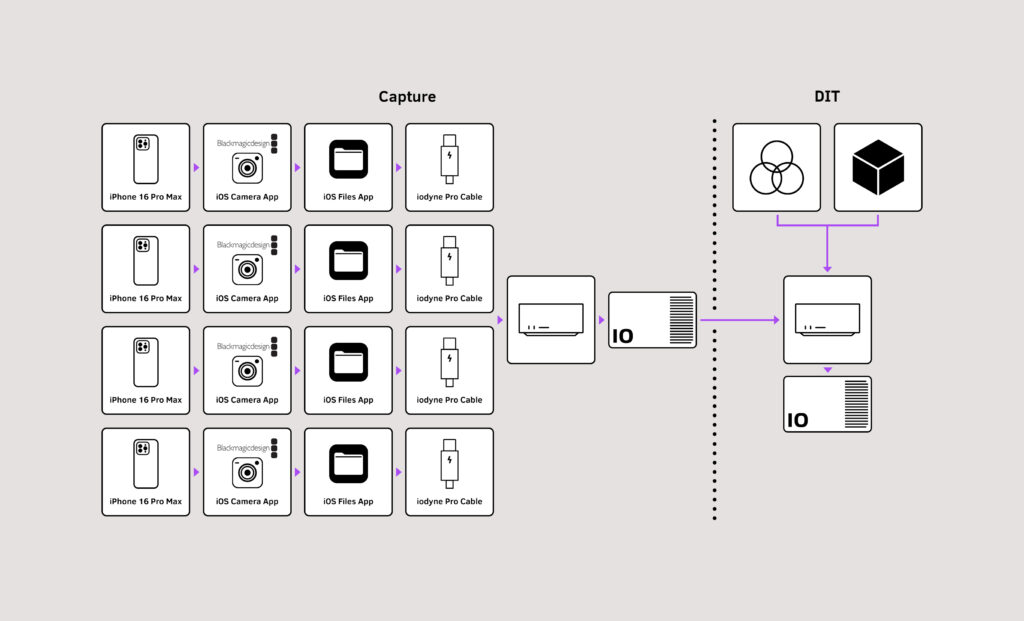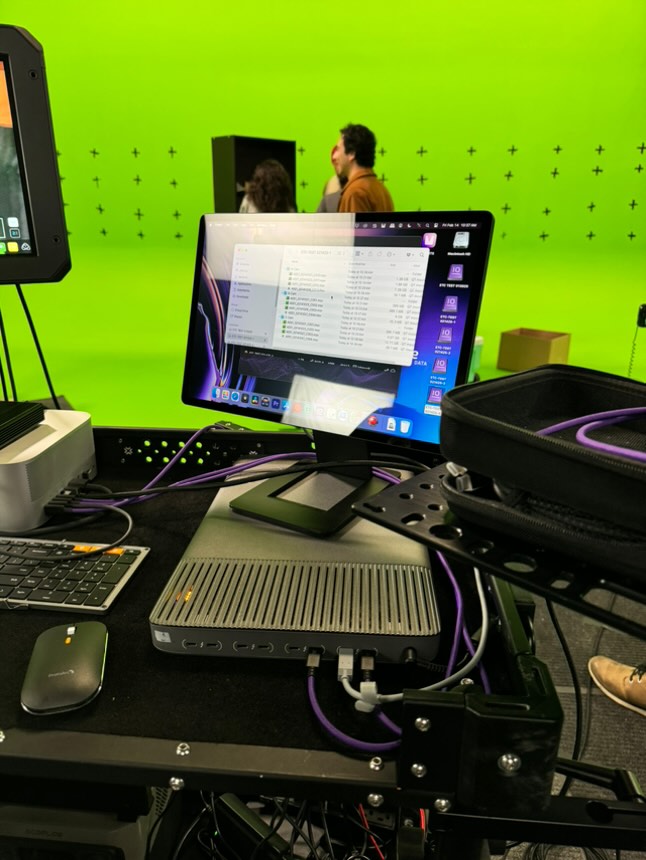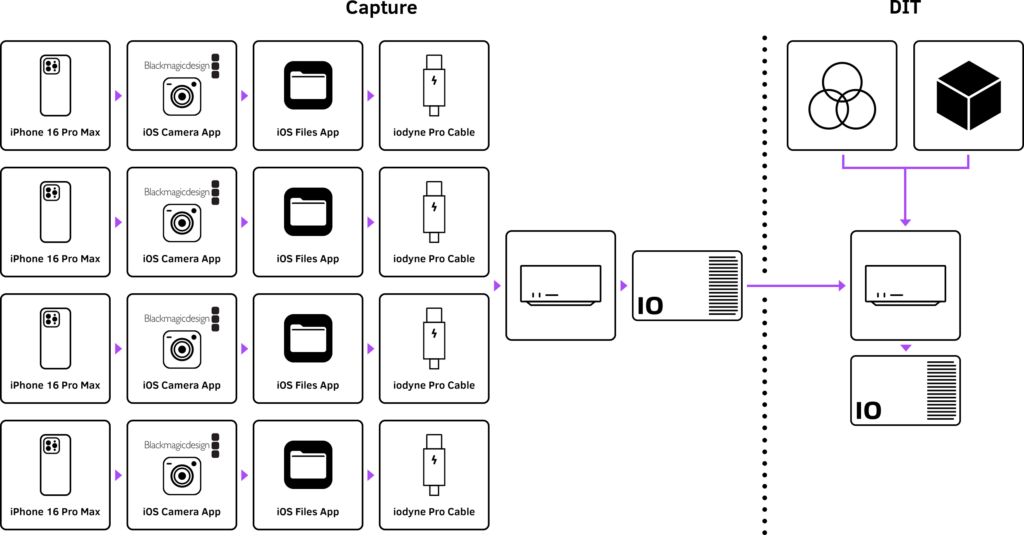From YouTubers to studio teams, discover how multi-tethering iPhones with iodyne Pro Data delivers cinematic quality and seamless file management.
The latest iPhones are cinematic powerhouses, with sensors and Apple ProRes capabilities that rival dedicated cameras. But to truly harness their potential, you need a workflow built for professional production.
If you’re a content creator relying on your iPhone as your primary camera, a commercial agency producing branded content, or a production team exploring mobile multi-cam shoots, this workflow is for you.
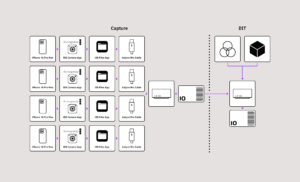
In this recipe, we’ll show you how to capture 4K ProRes from multiple iPhones simultaneously, recording straight to encrypted, RAID-protected iodyne Pro Data. No offloading required. You’ll learn how to:
-
Set up multi-tethered capture from multiple iPhones
-
Keep your media secure and redundant as you shoot
-
Eliminate file wrangling and save hours in post
With iodyne Pro Data at the center of your iPhone production pipeline, you can spend less time managing files — and more time creating.